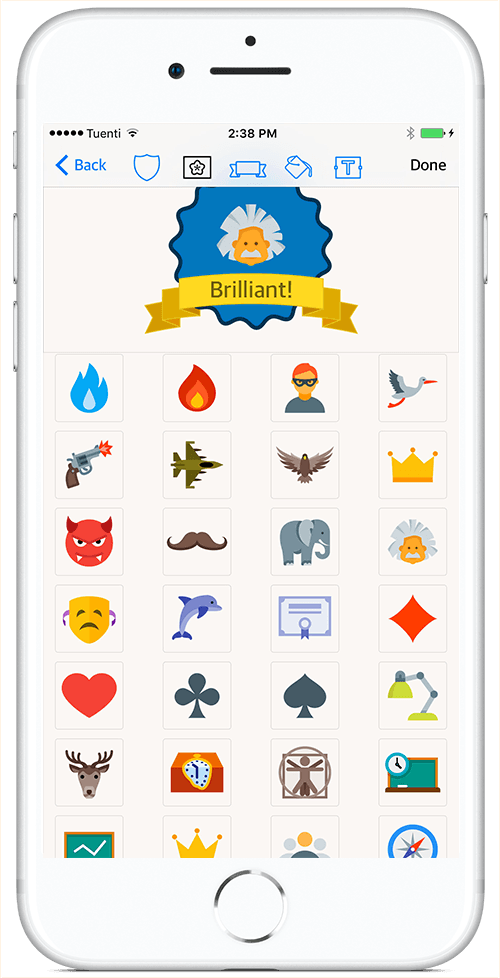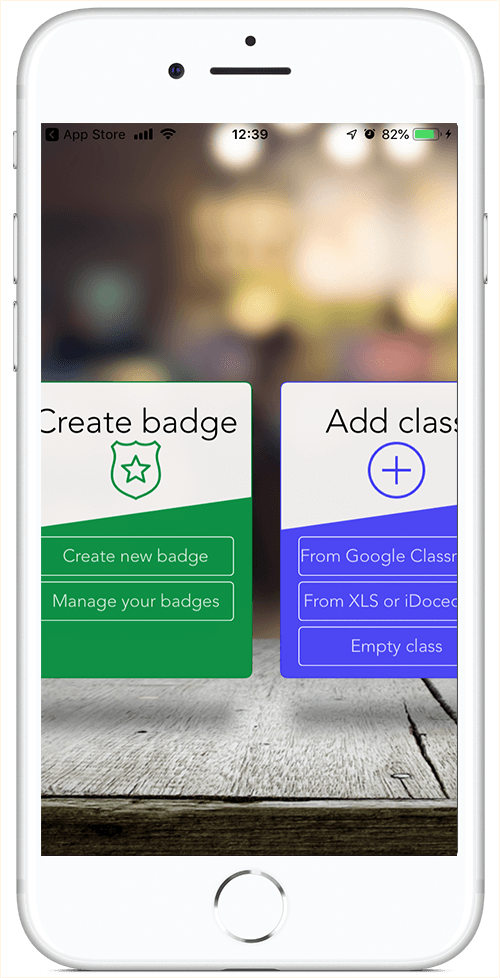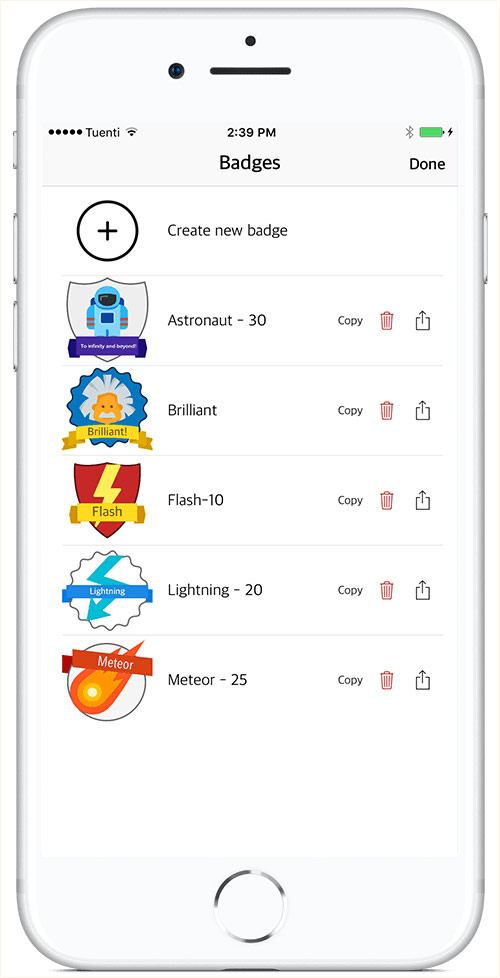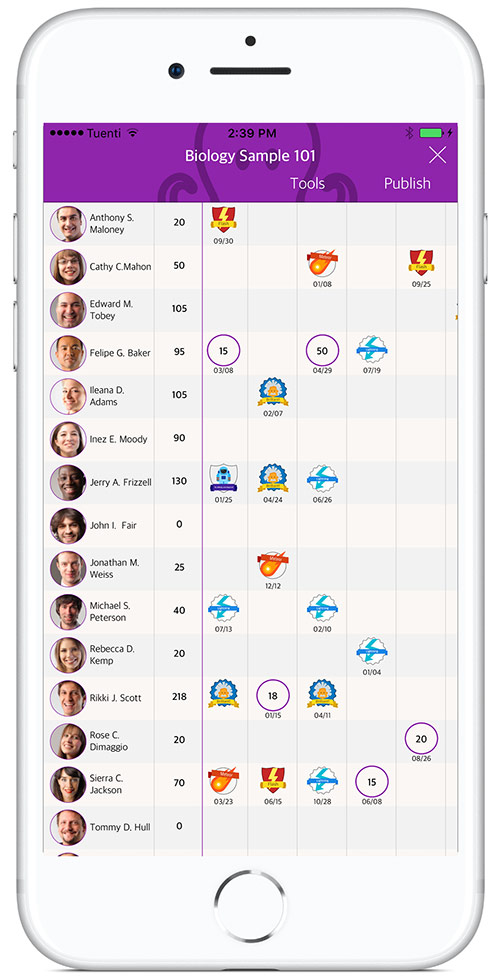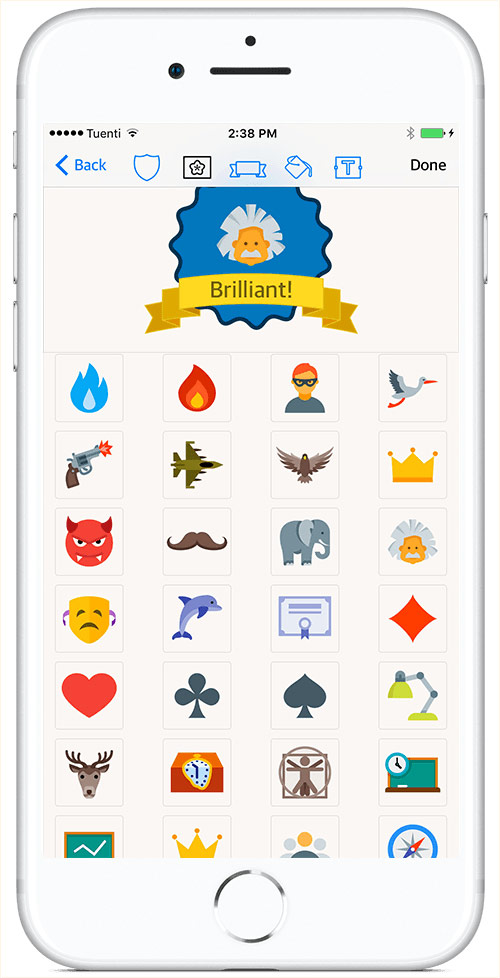MAIN FEATURES
The options that make a difference
-
DESIGN YOUR BADGES
Classroom Badge Maker allows you to create a new badge in no time combining a shape with an icon , ribbon , colours plus text an other
-
CUSTOMIZE VALUES
Configure your the value of each Badge assigning a certain number of points when generating it. Badges and scores con be assigned individually or in bulk.
-
Protection
Classroom Badge Maker is protected by "Screen lock" and is also password protected , supports touch id for easy unlocking.
-
Unlimited
With Classroom Badge Maker you can create unlimited Badges with endless combinations plus each class can have unlimited number of columns and rows
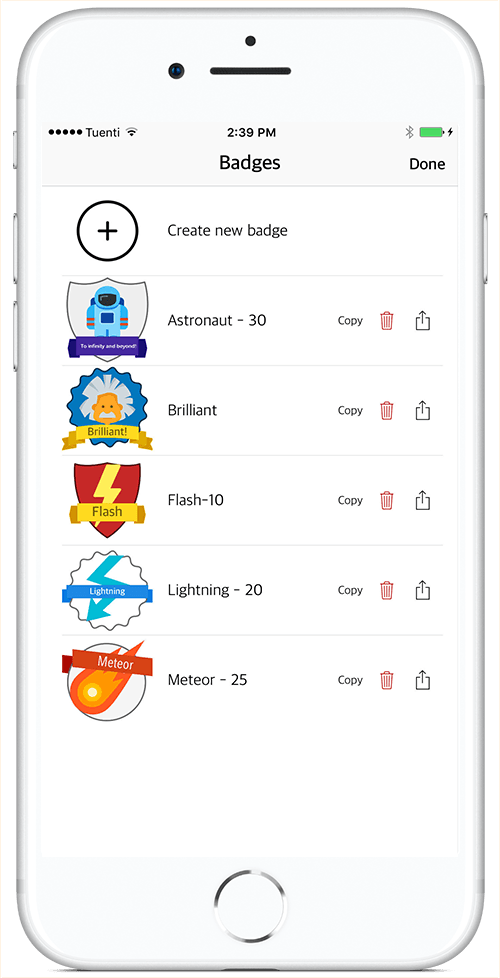
-
CREATE OR IMPORT CLASSES
Create your classes and students in no time. Or import the classes from xls , google classroom iDoceo etc.
-
Different Sort Views
The students list can be sorted alphabetically or by the number of badge-points assigned to each student , Classroom Badge Maker works in both landscape and portrait mode.
-
Syncs iPhone and iPad
Universal app , works on iPhone and iPad and Syncs between your devices , export the teams to XLS or CSV.
-
Soundboard
Classroom Badge Maker integrates on screen soundboard that will let you play special effects.
CLASSROOM GAMIFICATION
With Classroom Badge Maker you use only the most modern, convenient and interesting solution to integrate gamification techniques to your classroom succesfully.We want the app that you download look unique and new for as much time as you use it.
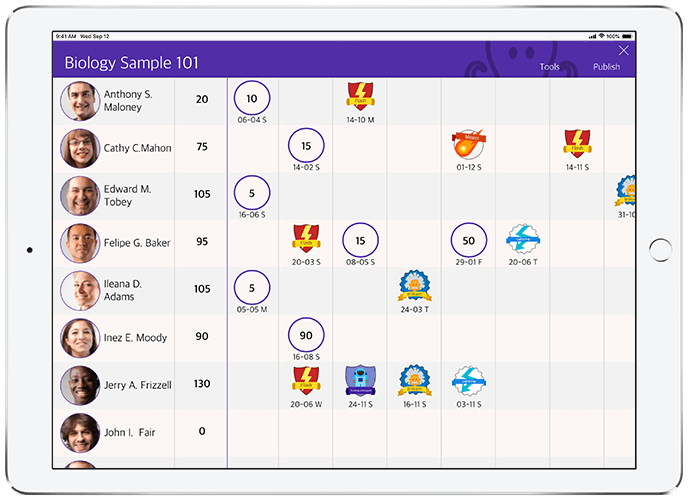
FLEXIBILITY
-
VIEW MODES
Sorting the students alphabetically or by accumulated badge points. Classroom Badge Maker works in Portrait and in Landscape view. SplitView and slideOver is also supported. Student detailed view show all assigned scores and badges.
-
ASSIGNING POINTS
Badges and scores can be assigned individually or in bulk. Scores and badges are automatically timestamped.
-
BADGE DESIGN
Classroom Badge Maker includes a full library of shapes and icons but custom images and shapes can also be used. Fine tuning of position and scale of eacg element. Optional ribbons available to include a particular text or the student name. Extensive color palette.
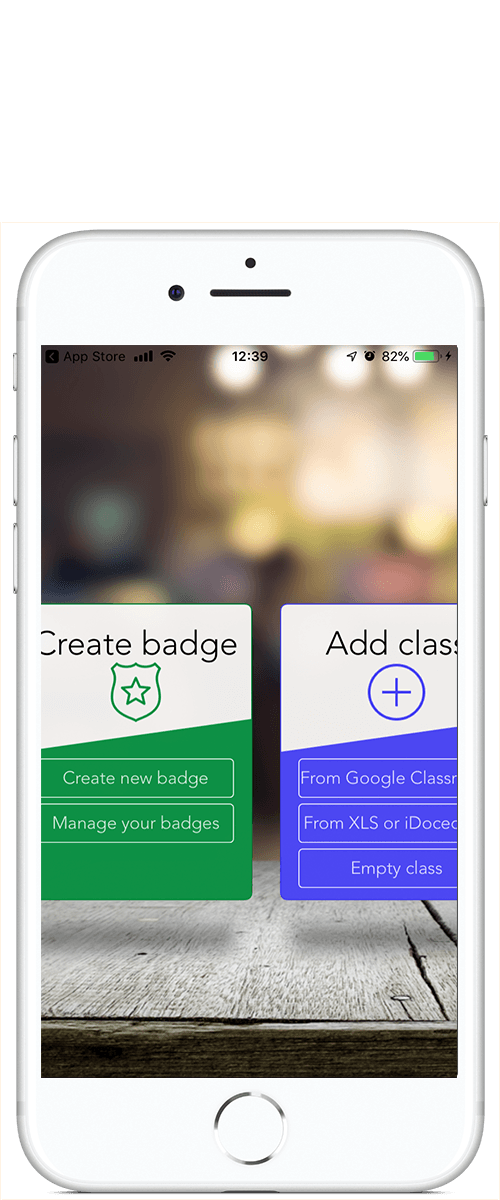

THE HEART
Classroom Badge Maker is Graphic Design based software, using the most advanced algorithms to obtain the desired Badges using the included library of shapes icons and other elements plus customs elements added by the user.
Classroom Badge Maker can create lots of different badges for different purposes always with very easy and simplified steps.
A full set of communications tools allows the user to send the badges and total points of each student to Google Classroom or send all badges to students by email or create PDF report of all the students.
Classes can be created manually as well as adding or editing students but can also be imported from XLS/CSV , iDoceo templates or Google Classroom.